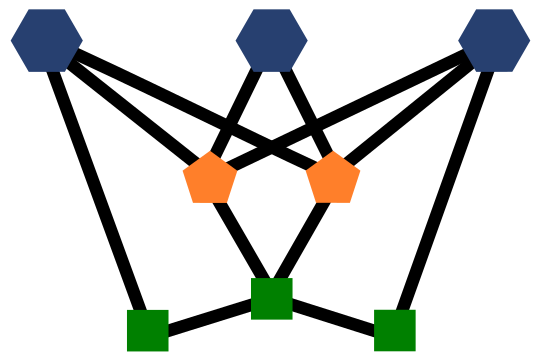 se-sic/coronet
se-sic/coronet

coronet––The network library
Have you ever wanted to build socio-technical developer networks the way you want? Here, you are in the right place. Using this network library, you are able to construct such networks based on various data sources (commits, e-mails, issues) in a configurable and modular way. Additionally, we provide, e.g., analysis methods for network motifs, network metrics, and developer classification.
The network library coronet can be used to construct analyzable networks based on data extracted from Codeface [https://github.com/siemens/codeface] and its companion tool codeface-extraction [https://github.com/se-sic/codeface-extraction]. The library reads the written/extracted data from disk and constructs intermediate data structures for convenient data handling, either data containers or, more importantly, developer networks.
If you wonder: The name coronet derives as an acronym from the words “configurable”, “reproducible”, and, most importantly, “network”. The name says it all and very much conveys our goal.
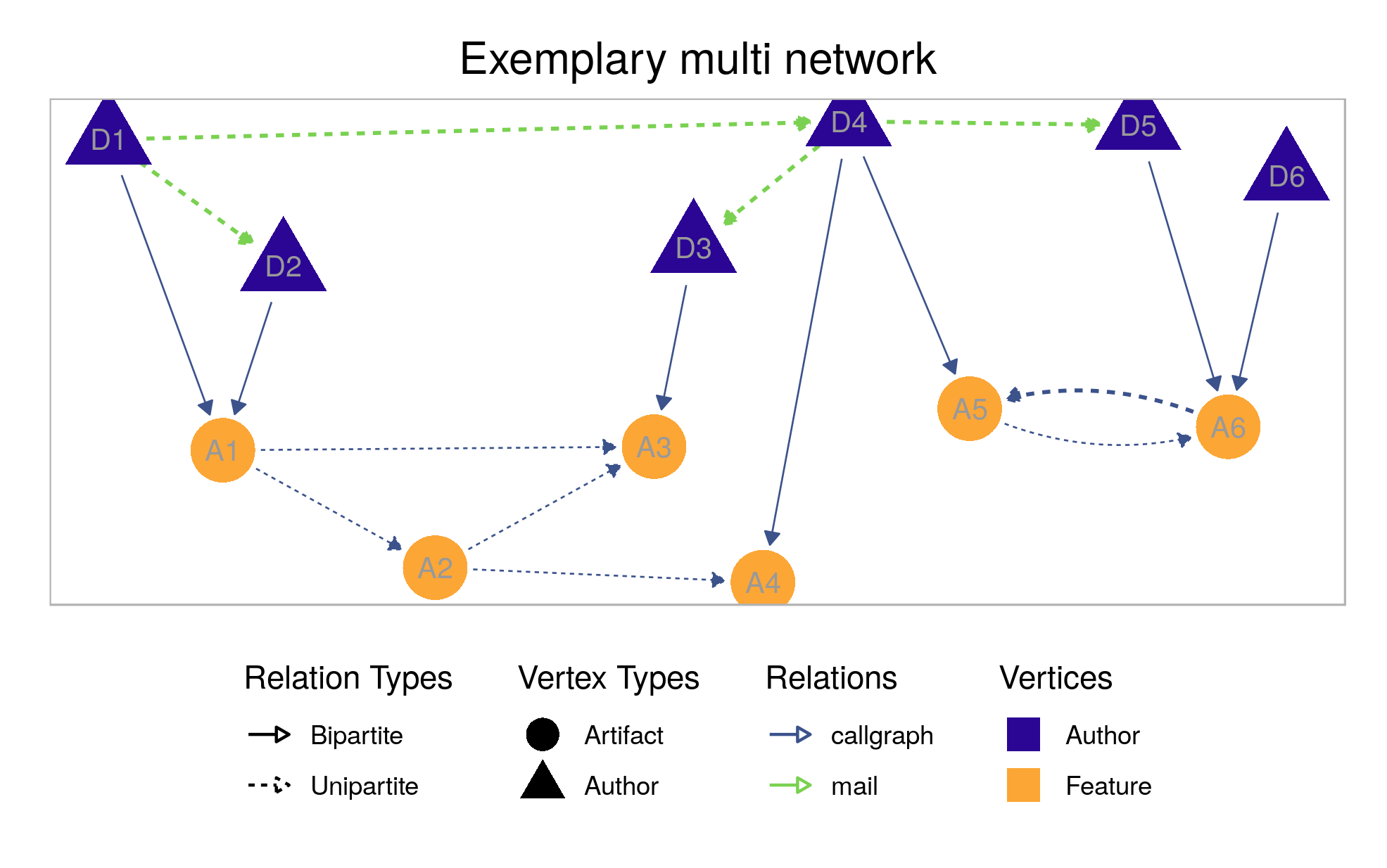
Table of contents
- Integration
- Functionality
- Configuration classes
- Changelog
- Contributing
- License
- Work in progress
Integration
Requirements
While using the package, we require the following infrastructure.
R
Minimum requirement is R version 3.3.1. Hence, later R versions also work.
We currently recommend version 3.6.3 for reliability reasons and packrat compatibility, but also later versions (>=4) should work (and are tested using our CI script).
packrat (recommended)
The local package manager of R enables the user to store all needed R packages for this repository inside the repository itself.
All R tools and IDEs should provide a more sophisticated interface for the interaction with packrat(RStudio does).
Folder structure of the input data
To use this network library, the input data has to match a certain folder structure and agree on certain file names.
The data folder – which can result from consecutive runs of Codeface [https://github.com/se-sic/codeface] (branch infosaar-updates) and codeface-extraction [https://github.com/se-sic/codeface-extraction] – needs to have the following structure (roughly):
codeface-data
├── configurations
│ ├── threemonth
│ │ └──{project-name}_{tagging}.conf
│ ├── releases
│ │ └──{project-name}_{tagging}.conf
│ ├── ...
│
└── results
├── threemonth
│ └──{project-name}_{tagging}
│ └──{tagging}
│ ├── authors.list
│ ├── commits.list
│ ├── commitMessages.list
│ ├── emails.list
│ ├── issues-github.list
│ ├── issues-jira.list
│ └── revisions.list
├── releases
│ └──{project-name}_{tagging}
│ └──{tagging}
│ ├── authors.list
│ ├── ...
├── ...
The names “threemonth” and “releases” correspond to selection processes that are used inside Codeface and describe the notation of the revs key in the Codeface configuration files.
Essentially, these are arbitrary names that are used internally for grouping.
If you are in doubt, just pick a name and you are fine (you just need to take care that you give Codeface the correct folders!).
E.g., if you use “threemonth” as selection process, you need to give Codeface and codeface-extraction the folder “releases/threemonth” as results folder (resdir command-line parameter of Codeface).
{tagging} corresponds to the different Codeface commit-analysis types.
In this network library, {tagging} can be either proximity or feature.
While proximity triggers a file/function-based commit analysis in Codeface, feature triggers a feature-based analysis.
When using this network library, the user only needs to give the artifact parameter to the ProjectConf constructor, which automatically ensures that the correct tagging is selected.
The configuration files {project-name}_{tagging}.conf are mandatory and contain some basic configuration regarding a performed Codeface analysis (e.g., project name, name of the corresponding repository, name of the mailing list, etc.).
For further details on those files, please have a look at some example files in the Codeface repository.
All the *.list files listed above are output files of codeface-extraction and contain meta data of, e.g., commits or e-mails to the mailing list, etc., in CSV format.
This network library lazily loads and processes these files when needed.
Needed R packages
To manage the following packages, we recommend to use packrat using the R command install.packages("packrat"); packrat::on().
This will automatically detect all needed packages and install them.
Alternatively, you can run Rscript install.R to install the packages.
yaml: To read YAML configuration files (i.e., Codeface configuration files)R6: For proper classesigraph: For the construction of networksplyr: For thedlplysplitting-function andrbind.fillparallel: For parallelizationlogging: Loggingsqldf: For advanced aggregation ofdata.frameobjectsdata.table: For faster data processingtestthat: For the test suitepatrick: For the test suiteggplot2: For plotting of dataggraph: For plotting of networks (needsudunits2system library, e.g.,libudunits2-devon Ubuntu!)markovchain: For core/peripheral transition probabilitieslubridate: For convenient date conversion and parsingviridis: For plotting of networks with nice colorsjsonlite: For parsing the issue datarTensor: For calculating EDCPTD centralityMatrix: For sparse matrix representation of large adjacency matrices
Submodule
Please insert the project into yours by use of git submodules.
Furthermore, the file install.R installs all needed R packages (see below) into your R library.
Although, the use of packrat with your project is recommended.
This library is written in a way to not interfere with the loading order of your project’s R packages (i.e., library() calls), so that the library does not lead to masked definitions.
To initialize the library in your project, you need to source all files of the library in your project using the following command:
source("path/to/util-init.R", chdir = TRUE)
It may lead to unpredictable behavior, when you do not do this, as we need to set some system and environment variables to ensure correct behavior of all functionality (e.g., parsing timestamps in the correct timezone and reading files from disk using the correct encoding).
Note: If you have used this library as a submodule already before it was renamed as coronet, you need to ensure that the right remote URL is used. The best way to do that is to remove the current submodule and re-add it with the new URL.
Selecting the correct version
When selecting a version to work with, you should consider the following points:
- Each version (i.e., a tag) contains, at least, a major and a minor version in the form
v{major}.{minor}[.{bugfix}]. - On the branch
master, there is always the most recent and complete version. - You should always work with the current version on the
masterbranch. If you, nonetheless, work on a former version, there might be a branch called{your_version}-fixes(e.g.,v2.3-fixes) when we have fixed some extreme bugs in the current version, then select this one as it contains backported bugfixes for the former version. We will backport some very important bug fixes only in special cases and only for the last minor version of the second last major version. - If you are confident enough, you can use the
devbranch.
Functionality
Configuration
There are two different classes of configuration objects in this library:
- the
ProjectConfclass which determines all configuration parameters needed for the configured project (mainly data paths) and - the
NetworkConfclass which is used for all configuration parameters concerning data retrieval and network construction.
You can find an overview on all the parameters in these classes below in this file.
Data sources
There are two distinguishable types of data sources that are both handled by the class ProjectData (and possibly its subclass RangeData):
- Main data sources (artifact networks, splittable)
- Commit data (called
"commits"internally) - E-Mail data (called
"mails"internally) - Issue data (called
"issues"internally)
- Commit data (called
- Additional (orthogonal) data sources (augmentable to main data sources, not splittable)
- Commit messages are available through the parameter
commit.messagesin theProjectConfclass. Three values can be used:noneis the default value and does not impact the configuration at all.titlemerges the commit message titles (i.e. the first non white space line of a commit message) to the commit data. This gives the data frame an additional columntitle.messagesmerges both titles and message bodies to the commit data frame. This adds two new columnstitleandmessage.
- PaStA data (patch-stack analysis, see also the parameter
pastain theProjectConfclass))- Patch-stack analysis to link patches sent to mailing lists and upstream commits
- Synchronicity information on commits (see also the parameter
synchronicityin theProjectConfclass)- Synchronous commits are commits that change a source-code artifact that has also been changed by another author within a reasonable time-window.
- Commit messages are available through the parameter
The important difference is that the main data sources are used internally to construct artifact vertices in relevant types of networks. Additionally, these data sources can be used as a basis for splitting ProjectData in a time-based or activity-based manner – obtaining RangeData instances as a result (see file split.R and the contained functions). Thus, RangeData objects contain only data of a specific period of time.
The additional data sources are orthogonal to the main data sources, can augment them by additional information, and, thus, are not split at any time.
All data sources are accessible from the ProjectData and RangeData objects through their respective getter methods. For some data sources, there are additional methods available to access, for example, a more aggregated version of the data.
Network construction
When constructing networks by using a NetworkBuilder object, we basically construct igraph objects. You can find more information on how to handle these objects on the igraph project website.
Data sources for network construction
For the construction to work, you need to pass an instance of each the classes ProjectData and NetworkConf as parameters when calling the NetworkBuilder constructor. The ProjectData object holds the data that is used as basis for the constructed networks, while the NetworkConf object configures the construction process in detail (see below and also Section NetworkConf for more information).
Beware: The ProjectData instance passed to the constructor of the class NetworkBuilder is getting cloned inside the NetworkBuilder instance! The main reason is the latent ability to cut data to unified date ranges (the parameterunify.date.ranges in the class NetworkConf) which would compromise the original given data object; consequently, data cutting is only performed on the cloned data object. Further implications are:
- When calling
NetworkBuilder$reset.environment(), the clonedProjectDataobject gets replaced by a new clone based on the originally givenProjectDatainstance. - When you want to adapt the data used for network construction after constructing a
NetworkBuilder, you need to adapt it viaNetworkBuilder$get.project.data(). This also includes that, if data is read and is cached inside aProjectDataobject during network construction, the cached data is only available through theNetworkBuilderinstance! - When you adapt the original
ProjectDataobject in any way, you need to create a newNetworkBuilderinstance!
Types of networks
There are four types of networks that can be built using this library: author networks, artifact networks, bipartite networks, and multi networks (which are a combination of author, artifact, and bipartite networks). In the following, we give some more details on the various types. All types and their incorporated relations can be configured using a NetworkConf object supplied to an NetworkBuilder object. The respective relations and their meaning are explained in the next section in more detail.
- Author networks
- The vertices in an author network denote authors who are uniquely identifiable by their name. There are only unipartite edges among authors in this type of network.
- The relations (i.e., the edges’ meaning and source) can be configured using the
NetworkConfattributeauthor.relation. For the edge-construction algorithms used for constructing author networks, please also see the respective section.
- Artifact networks
- The vertices in an artifact network denote any kind of artifact, e.g., source-code artifact (such as features or files) or communication artifact (such as mail threads or issues). All artifact-type vertices are uniquely identifiable by their name. There are only unipartite edges among artifacts in this type of network.
- The relations (i.e., the edges’ meaning and source) can be configured using the
NetworkConfattributeartifact.relation. The relation also describes which kinds of artifacts are represented as vertices in the network. (For example, if “mail” is selected asartifact.relation, only mail-thread vertices are included in the network.)
- Bipartite networks
- The vertices in a bipartite network denote both authors and artifacts. There are only bipartite edges from authors to artifacts in this type of network.
- The relations (i.e., the edges’ meaning and source) can be configured using the
NetworkConfattributeartifact.relation.
- Multi networks
- The vertices in a multi network denote both authors and artifacts. There are both unipartite and bipartite edges among the vertices in this type of network. Essentially, a multi network is the combination of all other types of networks.
- The relations (i.e., the edges’ meaning and source) can be configured using the
NetworkConfattributesauthor.relationandartifact.relation, respectively.
Relations
Relations determine which information is used to construct edges among the vertices in the different types of networks. In this network library, you can specify, if wanted, several relations for a single network using the corresponding NetworkConf attributes mentioned in the following.
cochange- For author networks (configured via
author.relationin theNetworkConf), authors who change the same source-code artifact are connected with an edge. - For artifact networks (configured via
artifact.relationin theNetworkConf), source-code artifacts that are concurrently changed in the same commit are connected with an edge. - For bipartite networks (configured via
artifact.relationin theNetworkConf), authors get linked to all source-code artifacts they have changed in their respective commits.
- For author networks (configured via
mail- For author networks (configured via
author.relationin theNetworkConf), authors who contribute to the same mail thread are connected with an edge. - For artifact networks (configured via
artifact.relationin theNetworkConf), mail threads are connected when they reference each other. (Note: There are no edges available right now.) - For bipartite networks (configured via
artifact.relationin theNetworkConf), authors get linked to all mail threads they have contributed to.
- For author networks (configured via
issue- For author networks (configured via
author.relationin theNetworkConf), authors who contribute to the same issue are connected with an edge. - For artifact networks (configured via
artifact.relationin theNetworkConf), issues are connected when they reference each other. - For bipartite networks (configured via
artifact.relationin theNetworkConf), authors get linked to all issues they have contributed to.
- For author networks (configured via
callgraph- This relation does not apply for author networks.
- For artifact networks (configured via
artifact.relationin theNetworkConf), source-code artifacts are connected when they reference each other (i.e., one artifact calls a function contained in the other artifact). - For bipartite networks (configured via
artifact.relationin theNetworkConf), authors get linked to all source-code artifacts they have changed in their respective commits (same as for the relationcochange).
Edge-construction algorithms for author networks
When constructing author networks, we use events in time (i.e., commits, e-mails, issue events) to model interactions among authors on the same artifact as edges. Therefore, we group the events on artifacts, based on the configured relation (see the previous section).
We have four different edge-construction possibilities, based on two configuration parameters in the NetworkConf:
-
On the one hand, networks can either be directed or undirected (configured via
author.directedin theNetworkConf). If directedness is configured, the edges are directed from the author of an event (i.e., the actor) to the authors the actor interacted with via this event. -
On the other hand, we can construct edges based on the temporal order of events or just construct edges neglecting the temporal order of events (configured via
author.respect.temporal.orderin theNetworkConf). When respecting the temporal order, for every group of events, there will be edges for each event in the group from its author to the actors of all previous events in the group. More precisely, if there are serveral previous events of an author, we construct an individual edge for each of those events (resulting in several duplicated edges arising from the same event). Potentially, this also includes loop edges (i.e., edges from one vertex to itself). Otherwise, when neglecting the temporal order, there will be mutual edges among all pairs of authors, representing all events in the group performed by one pair of authors (i.e., if directedness is configured, there are edges in both directions).
In the following, we illustrate the edge construction for all combinations of temporally (un-)ordered data and (un-)directed networks on an example with one mail thread:
Consider the following raw e-mail data for one thread (i.e., one group of events), temporally ordered from the first to the last e-mail:
| Author | Date (Timestamp) | Artifact (Mail Thread) |
|---|---|---|
| A | 1 | <thread-1> |
| A | 2 | <thread-1> |
| B | 3 | <thread-1> |
Based on the above raw data, we get the following author networks with relation mail:
| respect temporal order | without respecting temporal order | |
|---|---|---|
| network directed | A ←(2)– A A ←(3)– B A ←(3)– B |
A –(1)→ B A –(2)→ B A ←(3)– B |
| network undirected | A –(2)– A A –(3)– B A –(3)– B |
A –(1)– B A –(2)– B A –(3)– B |
When constructing author networks with respecting the temporal order, there is one edge for each answer in a mail thread from the answer’s author to the senders of every previous e-mail in this mail thread. Note that this can lead to duplicated edges if an author has sent several previous e-mails to the mail thread (see the duplicated edges A –(3)– B in the above example). This also leads to loop edges if an author of an answer has already sent an e-mail to this thread before (see the edge A –(2)– A).
If the temporal order is not respected, for each e-mail in a mail thread, there is an edge from the sender of the e-mail to every other author participating in this mail thread (regardless of in which order the e-mails were sent). In this case, no loop edges are contained in the network. However, it is possible that there are several edges (having different timestamps) between two authors (see the edges A –(1)– B and A –(2)– B in the example above). If directedness is configured, the edges are directed from the sender of an e-mail to the other authors.
Analogously, these edge-construction algorithms apply also for all other relations among authors (see the Section Relations).
Vertex and edge attributes
There are some mandatory attributes that are added to vertices and edges in the process of network construction. These are not optional and will be added in all cases when using instances of the class NetworkBuilder to obtain networks.
- Mandatory vertex attributes
type- The abstract type of data represented by the respective vertex, either an author or any type of artifact (e.g., source-code artifact or mail thread)
- possible values: [
"Author","Artifact"]
kind- The specific type of data represented by the respective vertex, augmenting the vertex attribute
type - possible values: [
"Author","File","Feature","Function","MailThread","Issue","FeatureExpression"]
- The specific type of data represented by the respective vertex, augmenting the vertex attribute
name- The name for the data represented by the respective vertex (e.g., the author’s name or a file path)
- Mandatory edge attributes
type- The abstract type of edge, either unipartite (among same-type vertices) or bipartite (among different-type vertices)
- [
"Unipartite","Bipartite"]
relation- The specific type of relation of this edge, augmenting the edge attribute
type(see also the attributesartifact.relationandauthor.relationin theNetworkConfclass) - [
"mail","cochange","issue","callgraph"]
- The specific type of relation of this edge, augmenting the edge attribute
artifact.type- The specific artifact type associated with the event causing the respective edge
- [
"File","Feature","Function","Mail","IssueEvent","FeatureExpression"]
weight- The weight of the respective edge
date- The date of the event causing the respective edge
To add further edge attributes, please see the parameter edge.attributes in the NetworkConf class. To add further vertex attributes – which can only be done after constructing a network –, please see the functions add.vertex.attribute.* in the file util-networks-covariates.R for the set of corresponding functions to call.
Further functionalities
Splitting data and networks based on defined time windows
Often, it is interesting to build the networks not only for the whole project history but also to split the data into smaller ranges. One’s benefit is to observe changes in the network over time. Further details can be found in the Section Splitting information.
Cutting data to unified date ranges
Since we extract the data for each data source independently, the time ranges for available data can be quite different. For example, there may be a huge amount of time between the first extracted commit and the first extracted e-mail (and also analogously for the last commit resp. e-mail). This circumstance can affect various analyses using this network library.
To compensate for this, the class ProjectData supplies a method ProjectData$get.data.cut.to.same.date(), which returns a clone of the underlying ProjectData instance for which the data sources are cut to their common latest first entry date and their common earliest last entry date.
Analogously, the NetworkConf parameter unify.data.ranges enables this very functionality latently when constructing networks with a NetworkBuilder instance. Note: Please see also Section Data sources for network construction for further information on data handling inside the class NetworkBuilder!
Handling data independently
In some cases, it is not necessary to build a network to get the information you need. Therefore, please remember that we offer the possibility to get the raw data or mappings between, e.g., authors and the files they edited. The data inside an instance of ProjectData can be accessed independently. Examples can be found in the file showcase.R.
How-to
In this section, we give a short example on how to initialize all needed objects and build a bipartite network.
Disclaimer: The following code is configured to use sample data shipped with this repository. If you want to use the network library with a real-world project such as BusyBox, you need actual data and adjust the variables in the first block of the code to the existing data.
CF.DATA = "./sample/" # path to codeface data
CF.SELECTION.PROCESS = "testing" # selection process
CASESTUDY = "sample" # project name
ARTIFACT = "feature" # the source-code artifact to use
## configuration of network relations
AUTHOR.RELATION = "mail"
ARTIFACT.RELATION = "cochange"
## initialize network library
source("./util-init.R", chdir = TRUE)
## create the configuration objects
proj.conf = ProjectConf$new(CF.DATA, CF.SELECTION.PROCESS, CASESTUDY, ARTIFACT)
net.conf = NetworkConf$new()
## update the values of the NetworkConf object to the specific needs
net.conf$update.values(list(author.relation = AUTHOR.RELATION,
artifact.relation = ARTIFACT.RELATION,
simplify = TRUE))
## get project-folder information from project configuration
cf.project.folder = proj.conf$get.entry("project") # obtaining: "sample_feature"
## create data object which actually holds and handles data
data = ProjectData$new(proj.conf)
## create network builder to construct networks from the given data object
netbuilder = NetworkBuilder$new(data, net.conf)
## create and get the bipartite network
## (construction configured by net.conf's "artifact.relation")
bpn = netbuilder$get.bipartite.network()
## plot the retrieved network
plot.network(bpn)
Please also see the other types of networks we can construct.
For more information on how to use the configuration classes and how to construct networks with them, please see the corresponding section.
Additionally, for more examples, the file showcase.R is worth a look.
File/Module overview
util-init.R- Initialization file that can be used by other analysis projects (see Section Submodule)
util-conf.R- The configuration classes of the project
util-read.R- Functionality to read data file from disk
util-data.R- All representations of the data classes
util-networks.R- The
NetworkBuilderclass and all corresponding helper functions to construct networks
- The
util-split.R- Splitting functionality for data objects and networks (time-based and activity-based, using arbitrary ranges)
util-bulk.R- Collection functionality for the different network types (using Codeface ranges, deprecated)
util-networks-covariates.R- Functionality to add vertex attributes to existing networks
util-networks-metrics.R- A set of network-metric functions
util-data-misc.R- Helper functions for data handling and the calculation of associated metrics
util-networks-misc.R- Helper functions for network creation (e.g., create adjacency matrices)
util-tensor.R- Functionality to build fourth-order tensors
util-core-peripheral.R- Author classification (core and peripheral) and related functions
util-motifs.R- Functionality for the identification of network motifs (subgraph patterns)
util-plot.R- Everything needed for plotting networks
util-plot-evaluation.R- Plotting functions for data evaluation
util-misc.R- Helper functions and also legacy functions, both needed in the other files
showcase.R- Showcase file (see also Section How-To)
tests.R- Test suite (running all tests in
tests/subfolder)
- Test suite (running all tests in
Configuration classes
ProjectConf
In this section, we give an overview on the parameters of the ProjectConf class and their meaning.
All parameters can be retrieved with the method ProjectConf$get.entry(...), by passing one parameter name as method parameter.
There is no way to update the entries, except for the revision-based parameters.
Basic information
project- The project name from the Codeface analysis
- E.g.,
busybox_feature
repo- The repository subfolder name used by Codeface
- E.g.,
busybox - Note: This is the casestudy name given as parameter to constructor!
description- The description of the project from the Codeface configuration file
mailinglists- A list of the mailing lists of the project containing their name, type and source
- Note: In this configuration parameter, a list of mailing-list information (names etc.) is stored. The enumerating IDs of this list are part of the thread IDs of the data source
mails(e.g., an entry13#5in the columnthreadcorresponds to thread ID5on mailing list13).
Artifact-related information
artifact- The artifact of the project used for all data retrievals
- Note: Given as parameter to the class constructor
artifact.short- The abbreviation of the artifact name used in file names for call-graph data
artifact.codeface- The artifact name as in the Codeface database
- Used to identify the right commits during data retrieval
tagging- The Codeface tagging parameter for the project, based on the
artifactparameter - Either
"proximity"or"feature"
- The Codeface tagging parameter for the project, based on the
Revision-related information
Note: This data is updated after performing a data-based splitting (i.e., by calling the functions split.data.*(...)).
Note: These parameters can be updated using the method ProjectConf$set.splitting.info(), but you should not do that manually!
revisions- The analyzed revisions of the project, initially retrieved from the Codeface database
- A revision represents a single point in time (such as a version number or a commit hash).
revisions.dates- The dates for the
revisions
- The dates for the
revisions.callgraph- The revisions as used in call-graph file name
ranges- The ranges constructed from the list of
revisions - A range represents the time between two revisions.
- The ranges are constructed in sliding-window manner when a data object is split using the sliding-window approach
- The ranges constructed from the list of
ranges.callgraph- The ranges based on the list
revisions.callgraph
- The ranges based on the list
Data paths
datapath- The data path to the Codeface results folder of this project
datapath.callgraph- The data path to the call-graph data
datapath.synchronicity- The data path to the synchronicity data
datapath.pasta- The data path to the pasta data
Splitting information
Note: This data is added to the ProjectConf object only after performing a data-based splitting (by calling the functions split.data.*(...)).
Note: These parameters can be updated using the method ProjectConf$set.splitting.info(), but you should not do that manually!
split.type- Either
"time-based"or"activity-based", depending on splitting function
- Either
split.length- The string given to time-based splitting (e.g., “3 months”) or the activity amount given to acitivity-based splitting
split.basis- The data used as basis for splitting (either
"commits"or"mails")
- The data used as basis for splitting (either
split.sliding.window- Logical indicator whether a sliding-window approach has been used to split the data or network (either
"TRUE"or"FALSE")
- Logical indicator whether a sliding-window approach has been used to split the data or network (either
split.revisions- The revisions used for splitting (list of character strings)
split.revisions.dates- The respective date objects for
split.revisions
- The respective date objects for
split.ranges- The ranges constructed from
split.revisions(either in sliding-window manner or not, depending onsplit.sliding.window)
- The ranges constructed from
(Configurable) Data-retrieval-related parameters
Note: These parameters can be configured using the method ProjectConf$update.values().
commits.filter.base.artifact- Remove all information concerning the base artifact from the commit data. This effect becomes clear when retrieving commits using
get.commits.filtered, because then the result of which does not contain any commit information about changes to the base artifact. Networks built on top of thisProjectDatado also not contain any base artifact information anymore. - [
TRUE,FALSE]
- Remove all information concerning the base artifact from the commit data. This effect becomes clear when retrieving commits using
commits.filter.untracked.files- Remove all information concerning untracked files from the commit data. This effect becomes clear when retrieving commits using
get.commits.filtered, because then the result of which does not contain any commits that solely changed untracked files. Networks built on top of thisProjectDatado also not contain any information about untracked files. - [
TRUE,FALSE]
- Remove all information concerning untracked files from the commit data. This effect becomes clear when retrieving commits using
commmit.messages- Read and add commit messages to commits. The column
titlewill contain the first line of the message and, if selected, the columnmessagewill contain the rest. - [
none,title,messages]
- Read and add commit messages to commits. The column
issues.only.comments- Only use comments from the issue data on disk and no further events such as references and label changes
- [
TRUE,FALSE]
issues.from.source- Choose from which sources the issue data on disk is read in. Multiple sources can be chosen.
- [
github,jira]
mails.filter.patchstack.mails- Filter patchstack mails from the mail data. In a thread, a patchstack spans the first sequence of mails where each mail has been authored by the thread creator and has been sent within a short time window after the preceding mail. The mails spanned by a patchstack are called
‘patchstack mails’ and for each patchstack, every patchstack mail but the first one are filtered when
mails.filter.patchstack.mails = TRUE. - [
TRUE,FALSE]
- Filter patchstack mails from the mail data. In a thread, a patchstack spans the first sequence of mails where each mail has been authored by the thread creator and has been sent within a short time window after the preceding mail. The mails spanned by a patchstack are called
‘patchstack mails’ and for each patchstack, every patchstack mail but the first one are filtered when
pasta- Read and integrate PaStA data with commit and mail data (columns
pastaandrevision.set.id) - [
TRUE,FALSE] - Note: To include PaStA-based edge attributes, you need to give the
"pasta"edge attribute foredge.attributes.
- Read and integrate PaStA data with commit and mail data (columns
synchronicity- Read and add synchronicity data to commits (column
synchronicity) - [
TRUE,FALSE] - Note: To include synchronicity-data-based edge attributes, you need to give the
"synchronicity"edge attribute foredge.attributes.
- Read and add synchronicity data to commits (column
synchronicity.time.window:- The time-window (in days) to use for synchronicity data if enabled by
synchronicity = TRUE - [1, 5, 10, 15]
- Note: If, at least, one artifact in a commit has been edited by more than one developer within the configured time window, then the whole commit is considered to be synchronous.
- The time-window (in days) to use for synchronicity data if enabled by
NetworkConf
In this section, we give an overview on the parameters of the NetworkConf class and their meaning.
All parameters can be retrieved with the method NetworkConf$get.variable(...), by passing one parameter name as method parameter.
Updates to the parameters can be done by calling NetworkConf$update.variables(...) and passing a list of parameter names and their respective values.
Note: Default values are shown in italics.
author.relation- The relation(s) among authors, encoded as edges in an author network
- Note: The author–artifact relation in bipartite and multi networks is configured by
artifact.relation! - possible values: [
"mail","cochange","issue"]
author.directed- The directedness of edges in an author network
- [
TRUE,FALSE]
author.respect.temporal.order- Denotes whether the temporal order of activities shall be respected when constructing author networks (see also Section Edge-construction algorithms for author networks)
- Note: If no value is specified explicitly by the user (i.e.,
NAis used), the value ofauthor.directedis used for determining whether to respect the temporal order during edge construction. - Note: This parameter has no effect on the construction of artifact networks and bipartite networks.
- [
TRUE,FALSE,NA]
author.all.authors- Denotes whether all available authors (from all analyses and data sources) shall be added to the network as a basis
- Note: Depending on the chosen author relation, there may be isolates then
- [
TRUE,FALSE]
author.only.committers- Remove all authors from an author network (including bipartite and multi networks) who are not present in an author network constructed with
artifact.relationas relation, i.e., all authors that have no biparite relations in a bipartite/multi network are removed. - [
TRUE,FALSE]
- Remove all authors from an author network (including bipartite and multi networks) who are not present in an author network constructed with
artifact.relation- The relation(s) among artifacts, encoded as edges in an artifact network
- Note: Additionally, this relation configures also the author–artifact relation in bipartite and multi networks!
- possible values: [
"cochange","callgraph","mail","issue"]
artifact.directed- The directedness of edges in an artifact network
- Note: This parameter does not take effect for now, as the
cochangerelation is always undirected, while thecallgraphrelation is always directed. For the other relations (mailandissue), we currently do not have data available to exhibit edge information. - [
TRUE,FALSE]
edge.attributes- The list of edge-attribute names and information
- a subset of the following as a single vector:
- timestamp information:
"date","date.offset" - general information:
"artifact.type" - author information:
"author.name","author.email" - committer information:
"committer.date","committer.name","committer.email" - e-mail information:
"message.id","thread","subject" - commit information:
"hash","file","artifact","changed.files","added.lines","deleted.lines","diff.size","artifact.diff.size","synchronicity" - PaStA information:
"pasta", - issue information:
"issue.id","event.name","issue.state","creation.date","closing.date","is.pull.request"
- timestamp information:
- Note:
"date"and"artifact.type"are always included as this information is needed for several parts of the library, e.g., time-based splitting. - Note: For each type of network that can be built, only the applicable part of the given vector of names is respected.
- Note: For the edge attributes
"pasta"and"synchronicity", the project configuration’s parameterspastaandsynchronicityneed to be set toTRUE, respectively (see below).
edges.for.base.artifacts- Controls whether edges should be drawn between authors for being involved in authoring commits to the base artifact. This parameter does not have any effect if the base artifact was filtered beforehand (e.g., when
commits.filter.base.artifact == TRUE, or, whencommits.filter.untracked.files == TRUEandartifact == FILE; all of these options can be configured in theProjectConf; warning:commits.filter.base.artifactandcommits.filter.untracked.filesareTRUEby default). - [
TRUE,FALSE]
- Controls whether edges should be drawn between authors for being involved in authoring commits to the base artifact. This parameter does not have any effect if the base artifact was filtered beforehand (e.g., when
simplify- Perform edge contraction to retrieve a simplified network
- [
TRUE,FALSE]
skip.threshold- The upper bound for total amount of edges to build for a subset of the data, i.e., not building any edges for the subset exceeding the limit
- any positive integer
- Example: The amount of
mail-based directed edges in an author network for one mail thread with 100 authors is 5049. A value of 5000 forskip.threshold(as it is smaller than 5049) would lead to the omission of this mail thread from the network.
unify.date.ranges- Cut the data sources to the latest start date and the earliest end date across all data sources
- Note: This parameter does not affect the original data object, but rather creates a clone inside a
NetworkBuilderinstance. See also Section Cutting data to unified date ranges for more information on this. - [
TRUE,FALSE]
The class NetworkBuilder holds an instance of the NetworkConf class, just pass the object as parameter to the constructor.
You can also update the NetworkConf object at any time by calling NetworkBuilder$update.network.conf(...), but as soon as you do so, all cached data of the NetworkBuilder object are reset and have to be rebuilt.
For more examples, please have a look into the file showcase.R.
Changelog
For the most recent changes and releases, please have a look at our NEWS.
Contributing
If you want to contribute to this project, please have a look at the file CONTRIBUTING.md for guidelines and further details.
License
This project is licensed under GNU General Public License v2.0.
Work in progress
To see what will be the next things to be implemented, please have a look at the list of issues.